4️⃣Solana Token One-Click Clone Guide
No programming required, easily clone an existing Solana token. Simply enter the contract address of the existing token to quickly deploy a new independent token on the Solana blockchain.
How to Use the Solana Token Clone Tool:
Connect Wallet
Paste or Enter the Token Contract Address you want to clone
Retrieve Information related to the cloned token
Review the Token Information and Permission Status
Submit to the Blockchain to complete the token cloning
Preparation:
A computer or a mobile phone
Solana wallet (Phantom Wallet installation tutorial)
At least 0.15 SOL in your wallet
Contract information of the token to be cloned
Specific Steps:
Connect Wallet
SlerfTools currently supports various popular Solana wallets, such as Solflare, Phantom, OK Wallet, etc. This guide uses Phantom Wallet as an example.
Solana Token Cloning: Clone Token on SlerfTools
Go to the SlerfTools token cloning page, where you can switch the language in the top right corner.

Paste or enter the contract address of the token you want to clone. You can view the token contract information on third-party platforms or on-chain.
AVE(https://ave.ai/):

Dexscreener(https://dexscreener.com/):

GMGN(https://gmgn.ai/)

PUMP(https://pump.fun/)
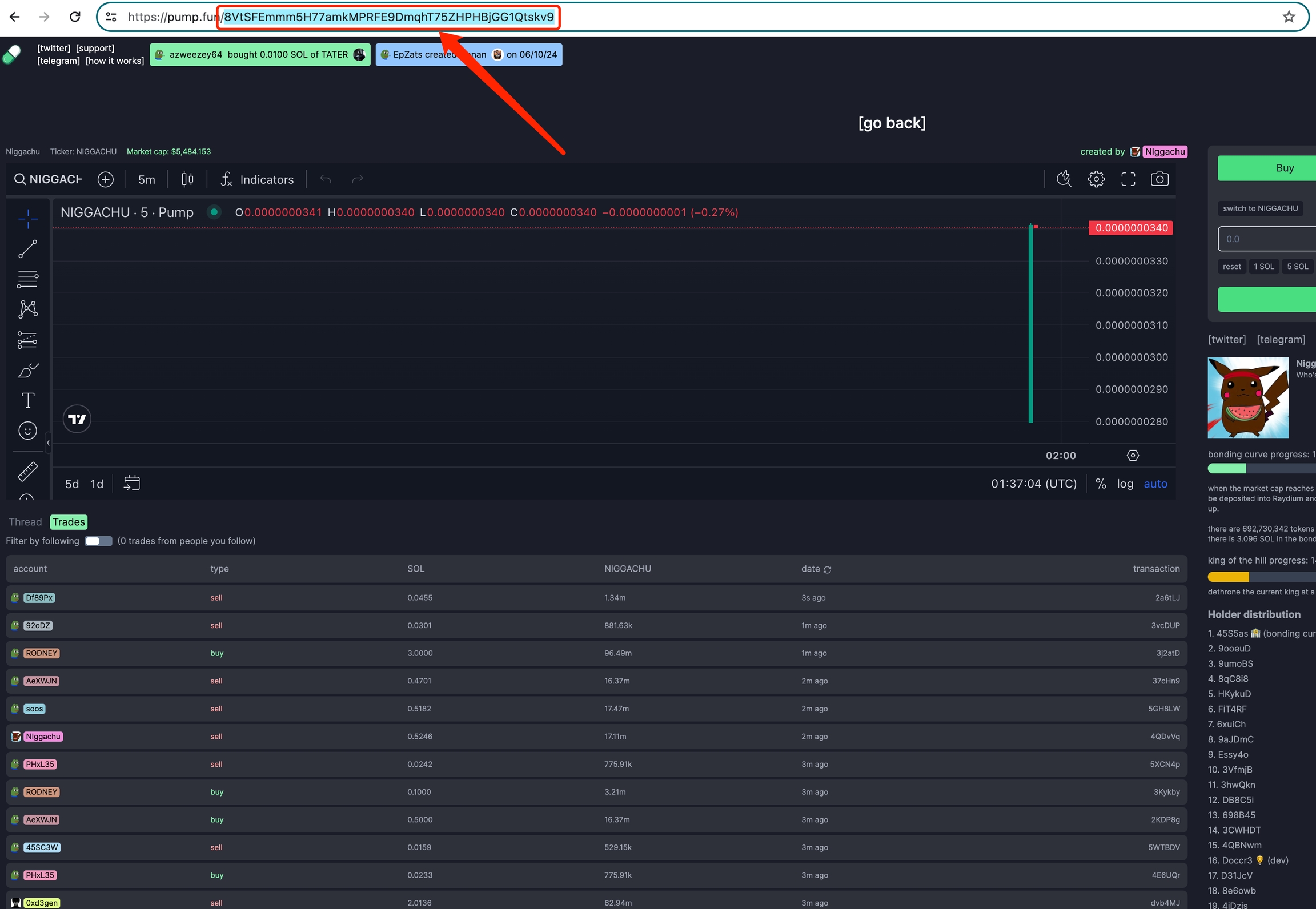
Retrieve information related to the cloned token.
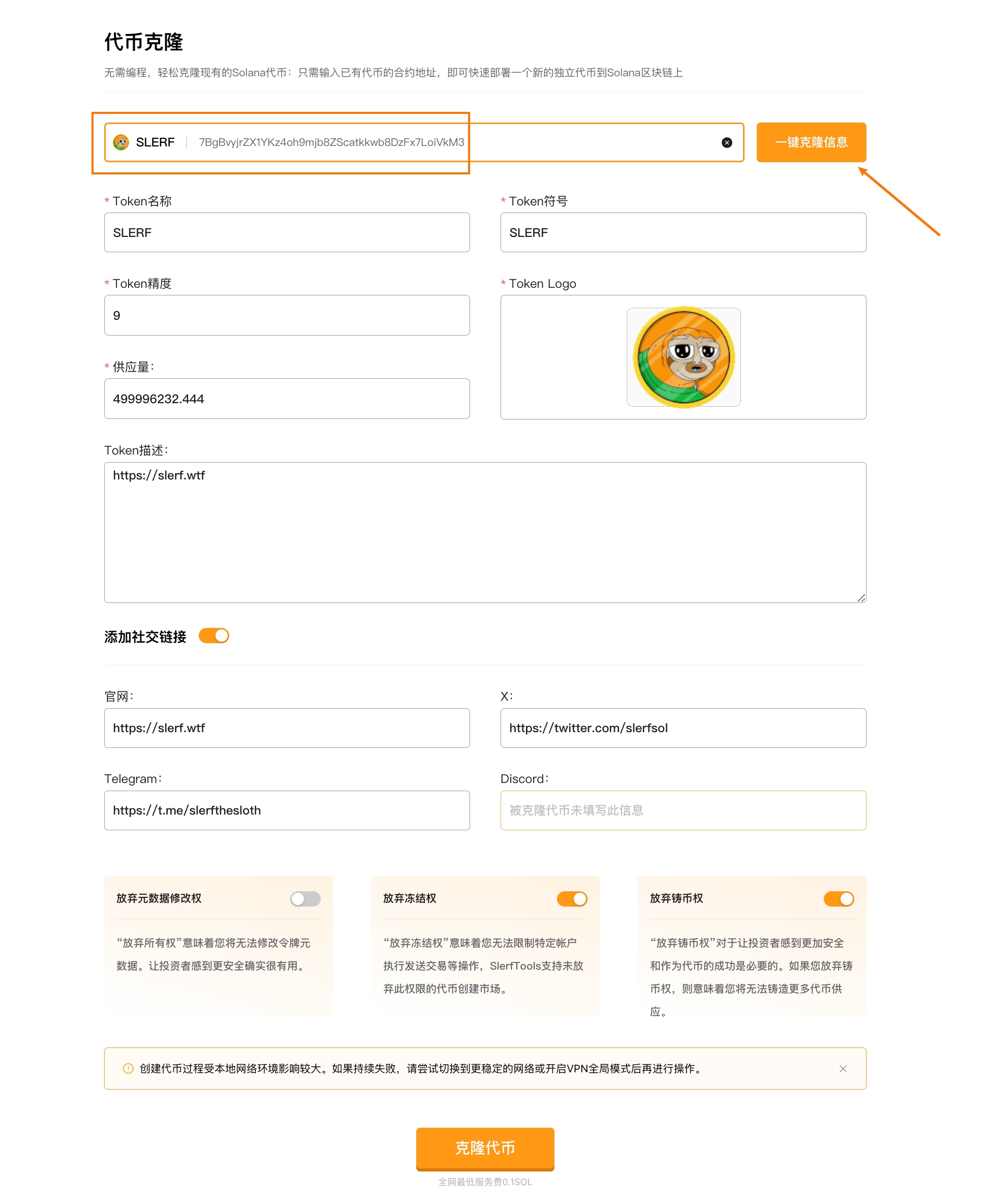
Support modifications to cloned information and permission configurations, offering greater flexibility.
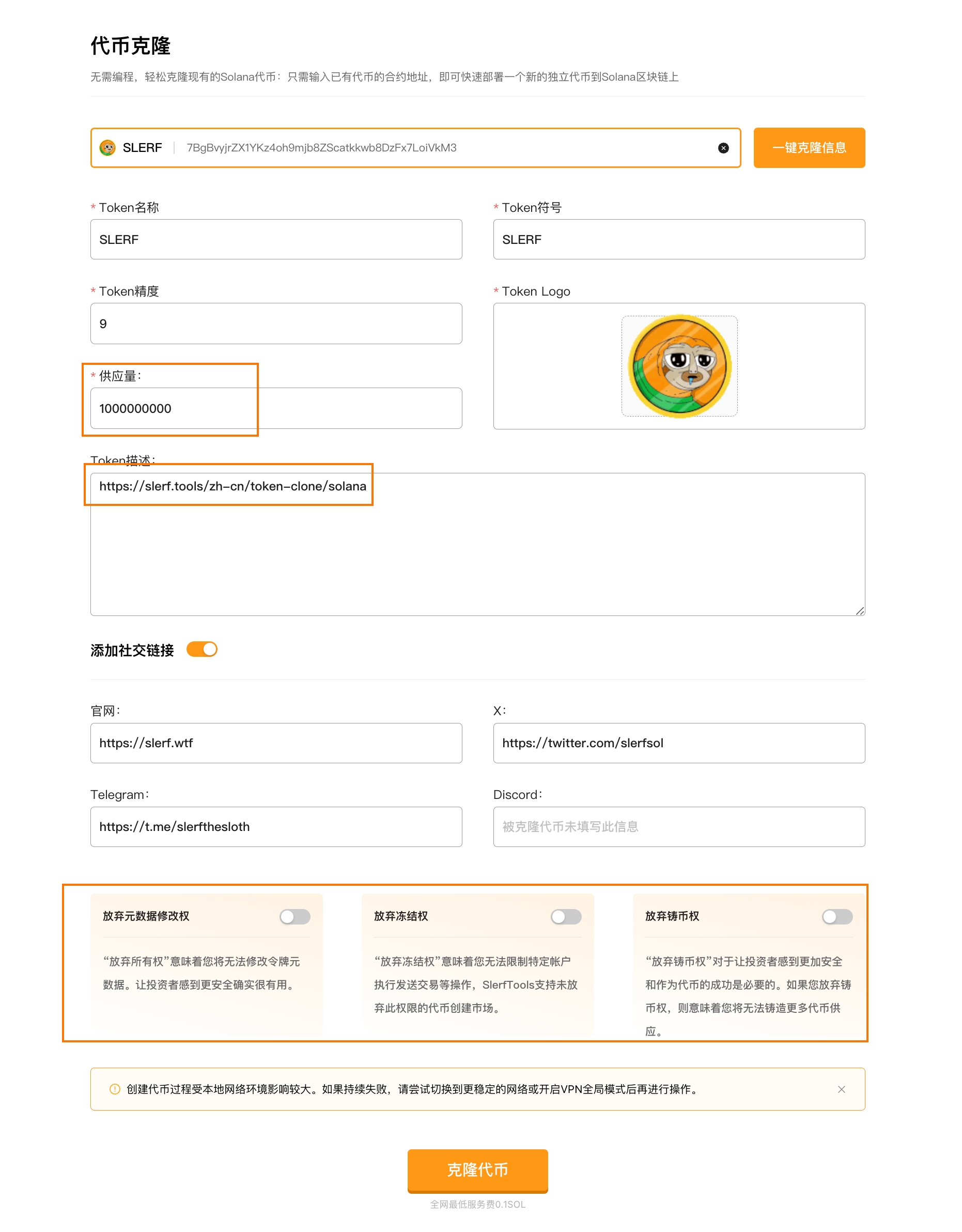
Submit the signed transaction to the blockchain to generate the new token metadata and token contract, completing the token cloning process.
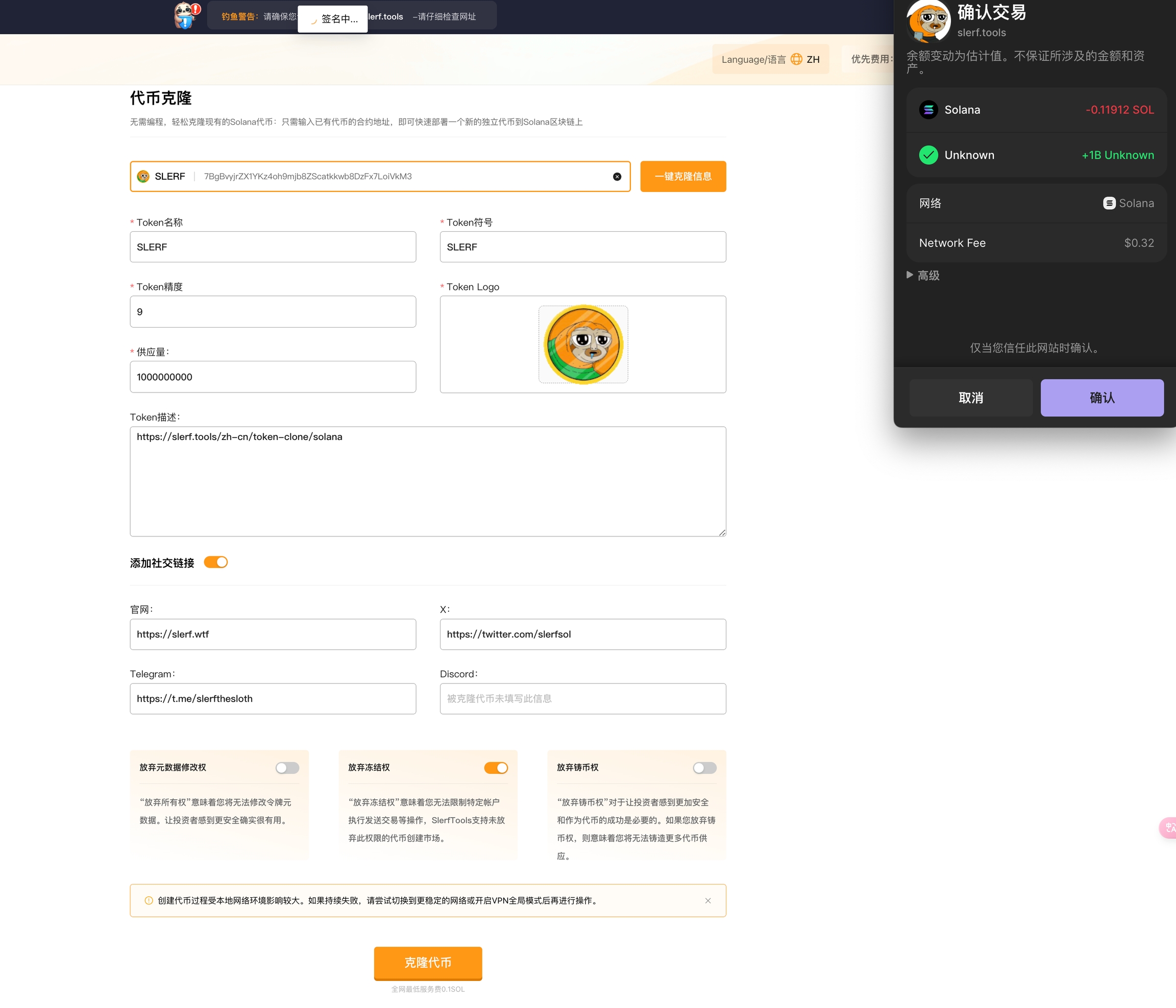
The token creation process is greatly affected by the local network environment. If it continues to fail, please try switching to a more stable network or enable VPN global mode before proceeding.
最后更新于
这有帮助吗?