💸Batch Rent Reclamation - Claim Your Solana
Solana Close Account | Batch Reclaim Account Rent | Claim Your Solana
On Solana, each token or NFT requires SOL rent. Through simple steps, batch destroy unwanted NFTs or tokens and quickly reclaim account rent.
The lowest GAS fees on the network, with a service fee of only 8%. Share and earn, receiving 30% of the service fee.
How to Use the Solana Batch Close Account and Reclaim Rent Tool
Open the SlerfTools batch rent reclamation page: SlerfTools Batch Reclaim Solana
Import the wallets that need to be reclaimed.
View the account information of the imported wallets.
Select the type of accounts to reclaim.
Choose the wallets to reclaim.
Enter the recipient address for the reclaimed SOL.
Confirm the reclamation, send the transaction to the blockchain, and wait for the batch reclamation to complete.
Preparation:
A computer or a smartphone
Solana Wallet (Phantom Wallet installation tutorial)
A wallet that has previously received tokens
Private keys of the wallet addresses that need rent reclamation
Some SOL for paying on-chain GAS fees
Steps:
Open the SlerfTools batch rent reclamation page.
Solana Batch Rent Reclamation: https://slerf.tools/en-us/batch-incinerator/solana
Enter the SlerfTools batch rent reclamation page, and you can switch the language in the top right corner.

Import the wallets that need rent reclamation:
Manual Input: Copy and paste private keys from a spreadsheet or other source.
Upload File: Supported file types are Excel, CSV, TXT, and JSON. You can download a template file.
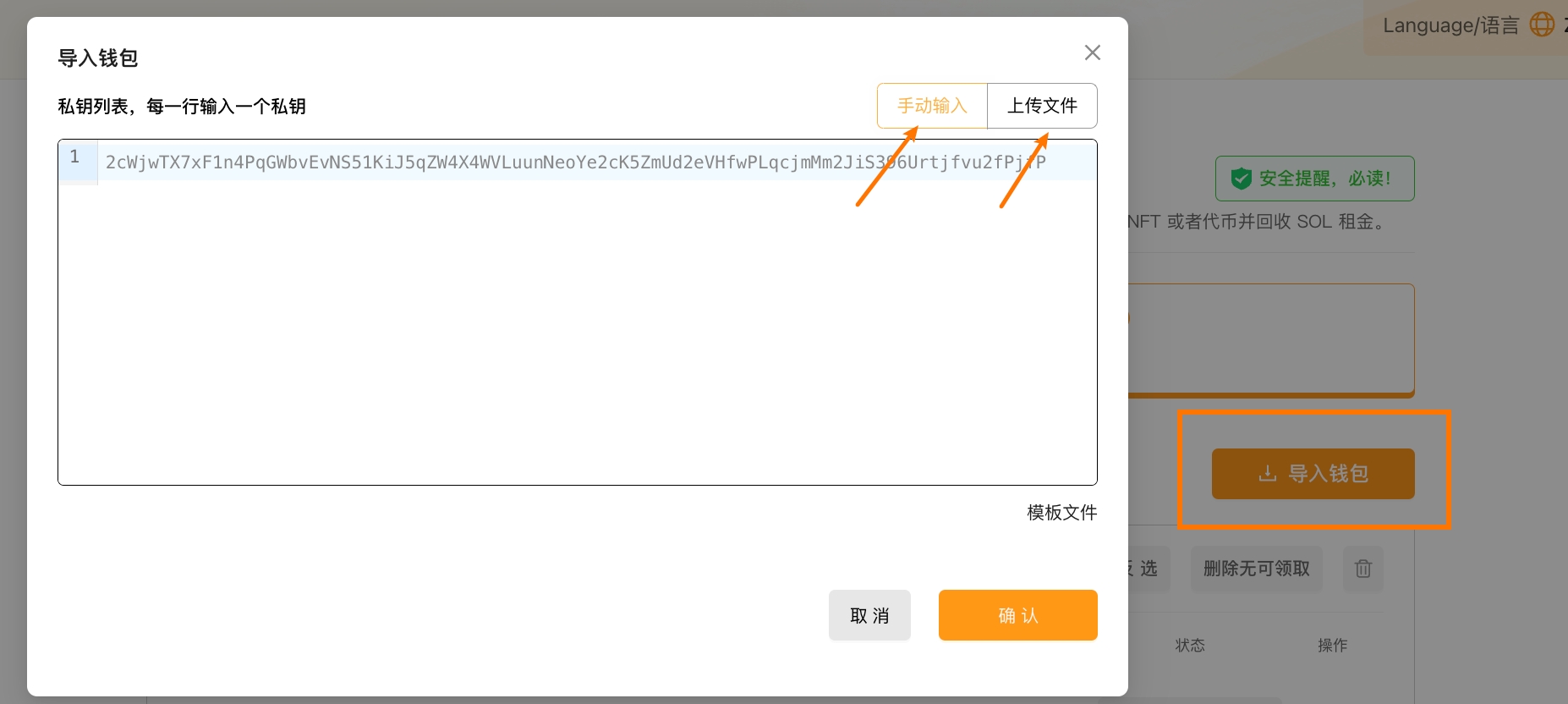
View the account information of the imported wallets:
Wallet address
Total number of accounts
Number of empty accounts
Estimated amount of SOL that can be reclaimed
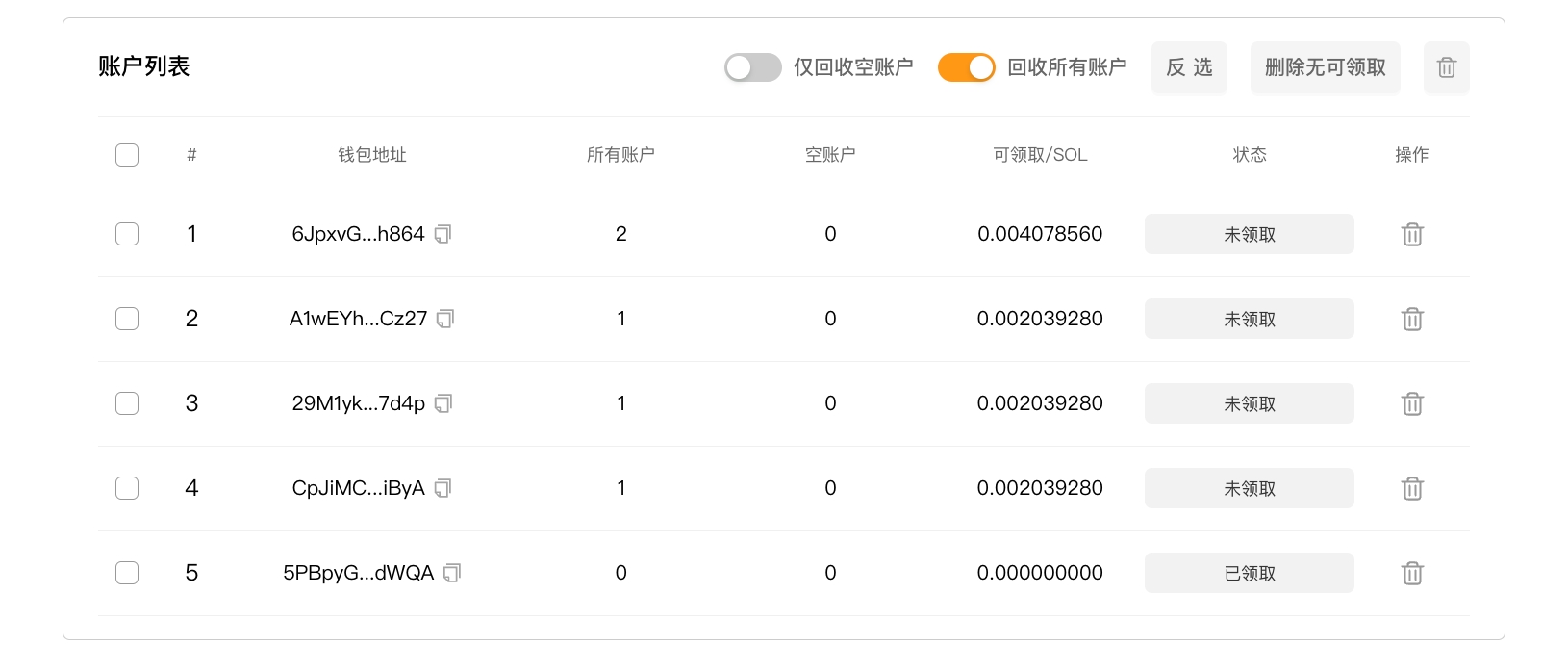
Select the type of accounts to reclaim:
Empty Accounts: These have a balance of 0 and are of no use. You can safely reclaim them. Closing these accounts will not affect the usage of your wallet.
All Accounts: Includes empty accounts, token accounts, NFT accounts, and domain names. The burning process is irreversible, so ensure that the token accounts you close no longer have value.
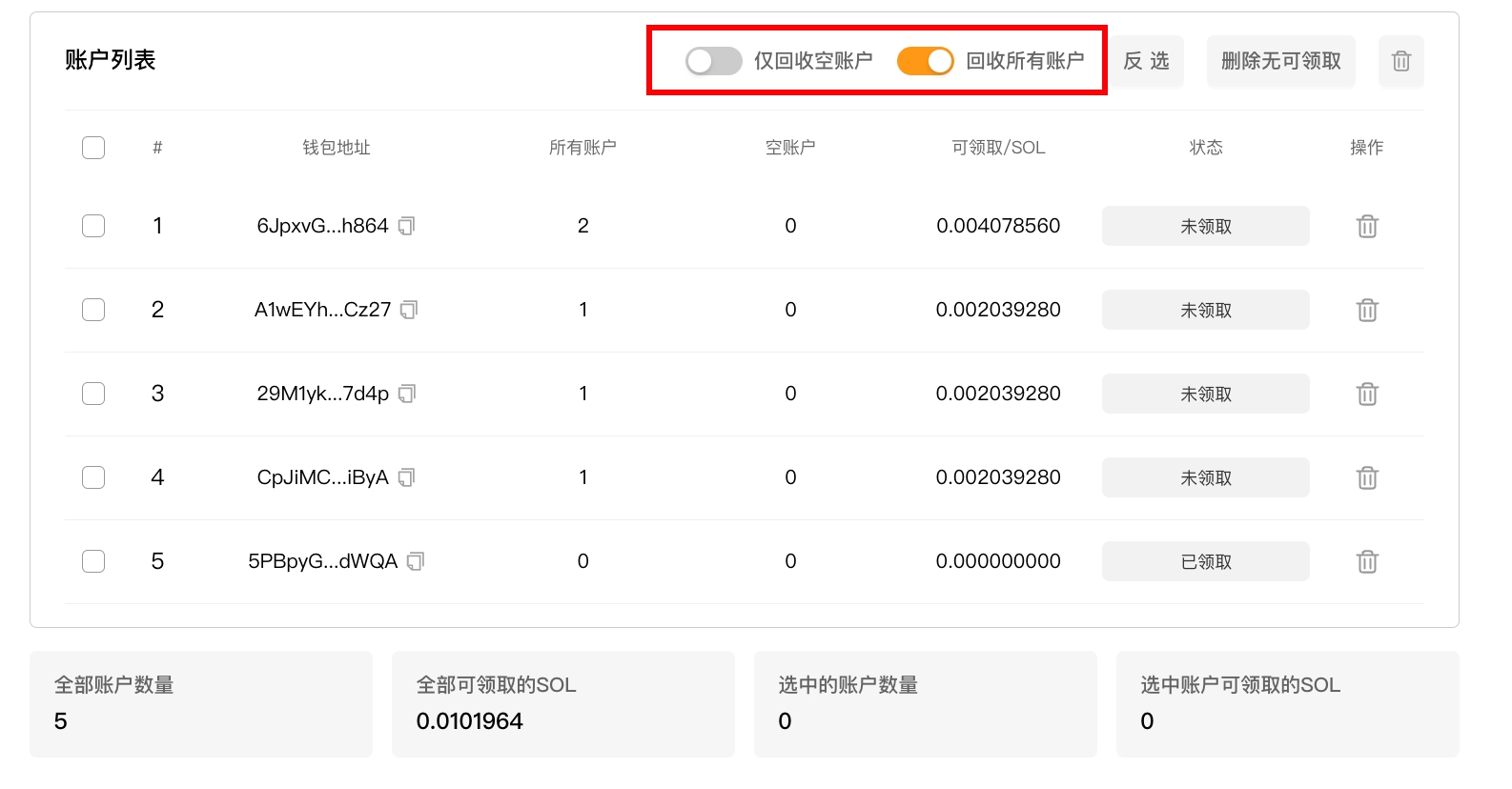
Select the wallets to reclaim.
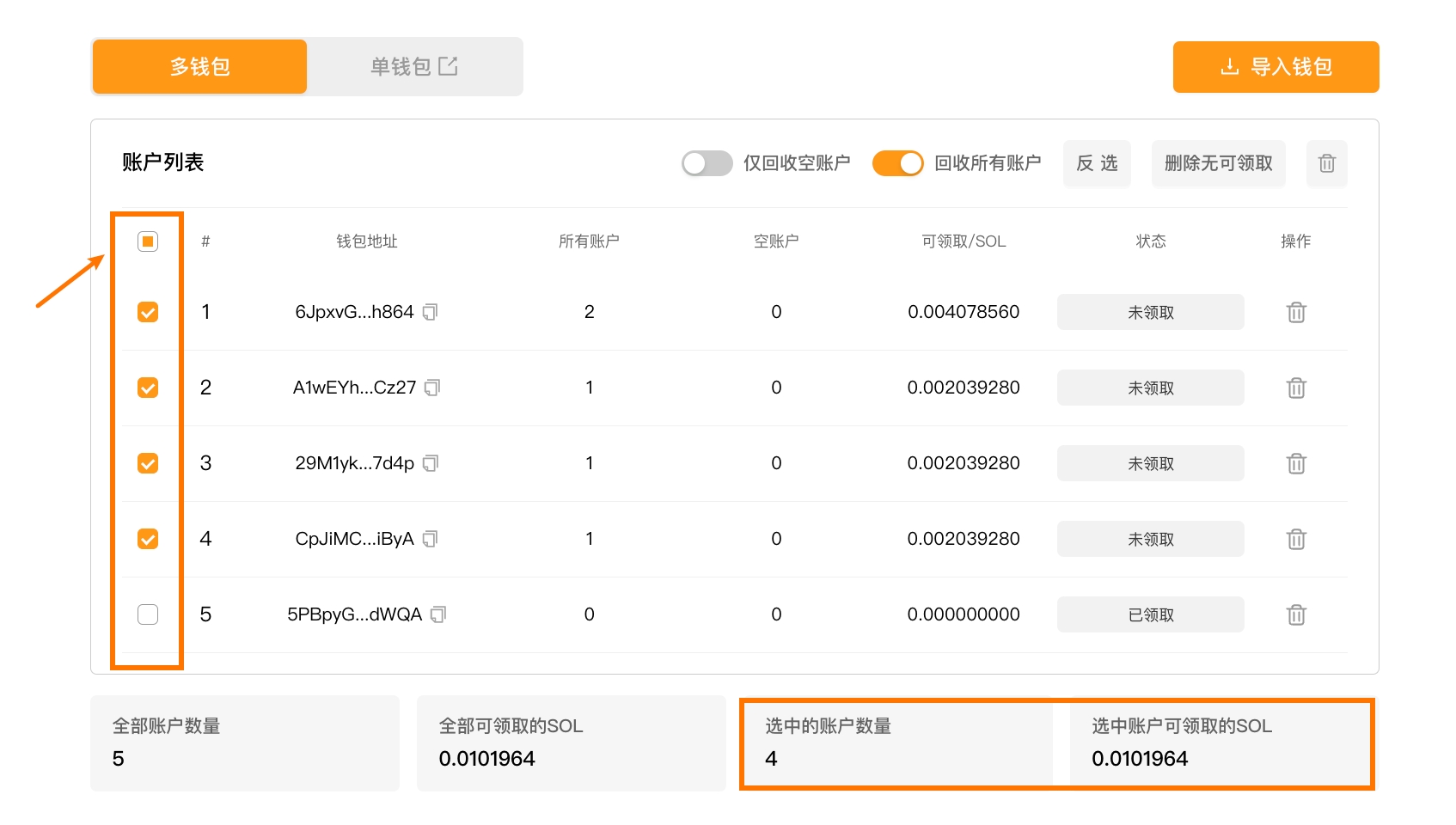
Reclaim SOL to a specified wallet address (optional):
Reclaiming SOL to a specified wallet address requires only one GAS fee. During reclamation, the rent will be automatically sent to the specified address, reducing costs and eliminating the need for a second GAS fee to consolidate funds.
If not specified, the reclaimed SOL will default to the corresponding wallet.

Confirm the reclamation, send the transaction to the blockchain, and wait for the batch reclamation to complete.
Ensure that the accounts to be reclaimed have some SOL to pay for the on-chain GAS fees; otherwise, the reclamation will fail.
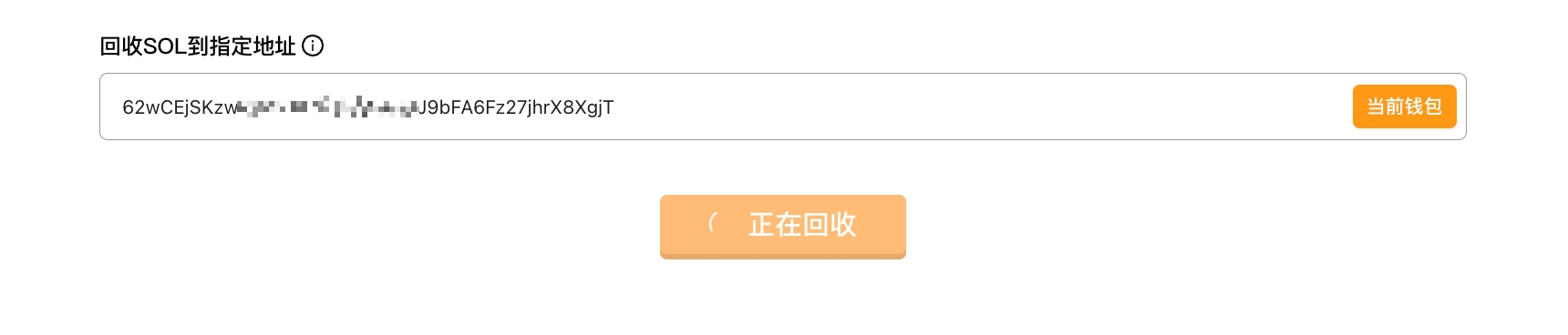
Safety Reminder:
Protect Private Keys: SlerfTools only performs calculations locally and signs transactions without collecting or uploading your private keys or sensitive information.
Token Destruction: If you reclaim all accounts, all tokens will be destroyed and this action cannot be undone. Ensure that the tokens no longer have value.
Reclaimed SOL: The reclaimed SOL is obtained by closing the account storing the tokens. The reclaimed amount is the same regardless of whether the account holds 1 or 100,000 tokens.
Estimate Variations: The estimated reclaimed amount may differ from the actual amount reclaimed. Please refer to the actual results after the transaction is executed.
最后更新于
这有帮助吗?