4️Solana Liquidity Pool Burn Guide
SlerfTools supports one-click burning of liquidity and LP, permanently locking liquidity on Solana to increase your token's value and market security.
What does burning liquidity mean?
Burning liquidity on Solana will permanently remove these tokens/LP from circulation. This operation is irreversible; once executed, the tokens/LP cannot be restored, which may affect the market value of the associated assets. Currently, most project teams perform this operation after adding liquidity to ensure the security of the tokens and increase the project's credibility.
How to use Solana liquidity burning tool (Raydium V2):
Connect your wallet.
Retrieve the liquidity pool using the liquidity pool ID or token.
Check the current pool shares of the connected wallet.
Select or enter the amount of liquidity to burn.
Review the estimated burn data, as the burning operation is irreversible.
Submit on-chain to complete the liquidity burning.
Preparation:
A computer or a mobile phone
Solana wallet (Phantom Wallet installation guide)
At least 0.05 SOL in the wallet (Raydium will charge 0.4 SOL)
Information related to the liquidity to be burned
Specific Steps:
Connect your wallet: SlerfTools currently supports various popular Solana wallets such as Solflare, Phantom, and OK Wallet. This guide will use Phantom wallet as an example.
Burn Liquidity Pool: Visit SlerfTools Liquidity Burner for Solana.
On the SlerfTools page, you can switch the language from the top right corner.

Retrieve the liquidity pool using the liquidity pool ID or token.
If you don't know the liquidity pool ID, you can switch to searching by token contract.


Check the current pool shares of the connected wallet.

Select or enter the percentage of liquidity to burn.

The burning operation is irreversible; review the estimated burn data carefully.

Submit on-chain to complete the liquidity burning.

The operation of burning LP/specific tokens will permanently remove these tokens/LP from circulation. This operation is irreversible; once executed, you will not be able to recover these tokens/LP.
Frequently Asked Questions
What is a Pool ID?
Pool ID is the unique identifier for a liquidity pool on Raydium, also called AMM ID. Each liquidity pool has a unique Pool ID used to uniquely identify the pool on the Raydium platform. Users can use the Pool ID to access, trade, or provide liquidity to the pool. Through these liquidity pools, users can trade assets, provide liquidity, and earn transaction fee rewards.
How to find the Pool ID?
On the Solana explorer https://solscan.io/, find the transaction where you created the liquidity. Scroll down until you reach Instruction 5. Here, your liquidity pool address will be listed as #5 ("IdoId").
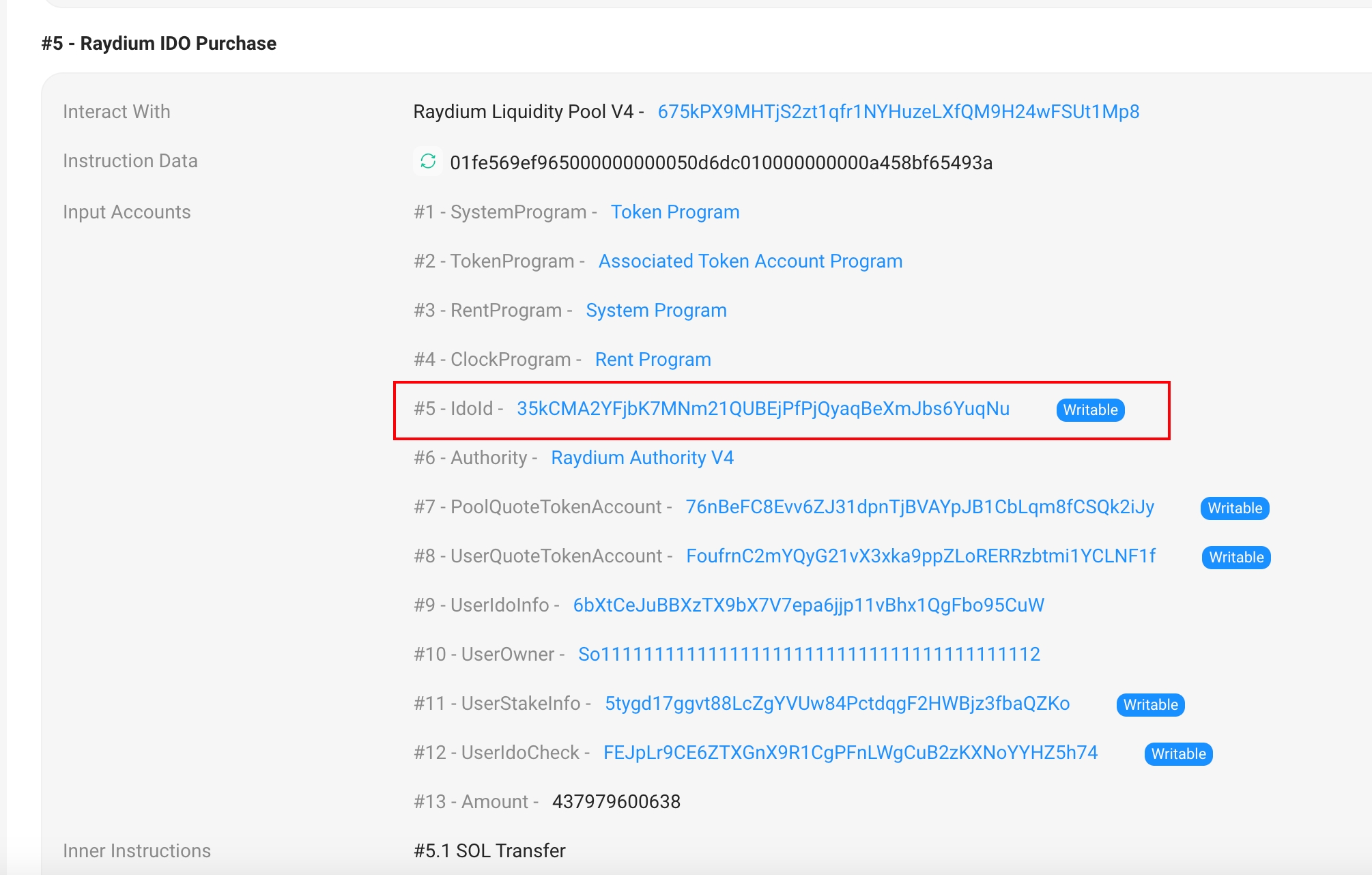
最后更新于