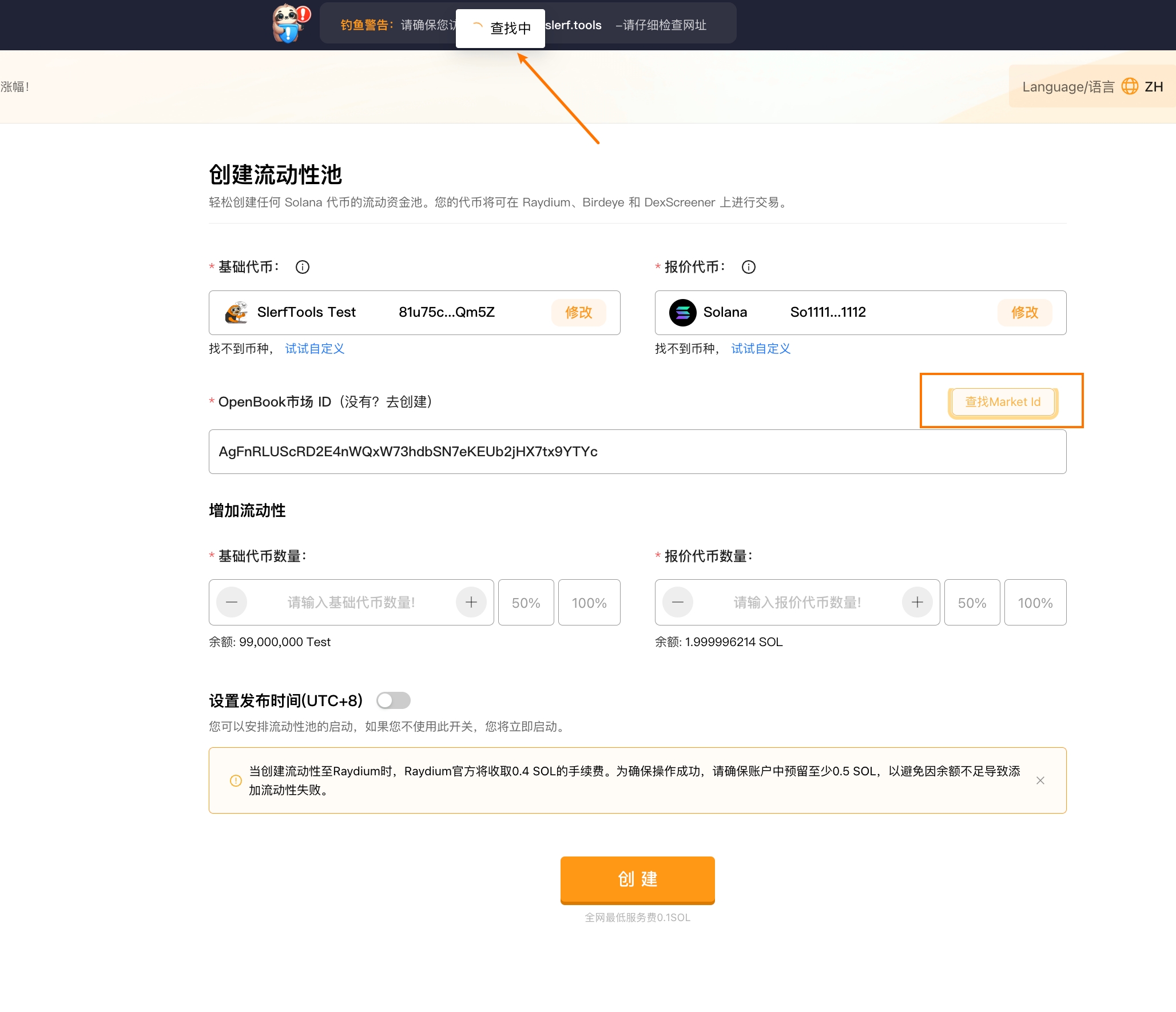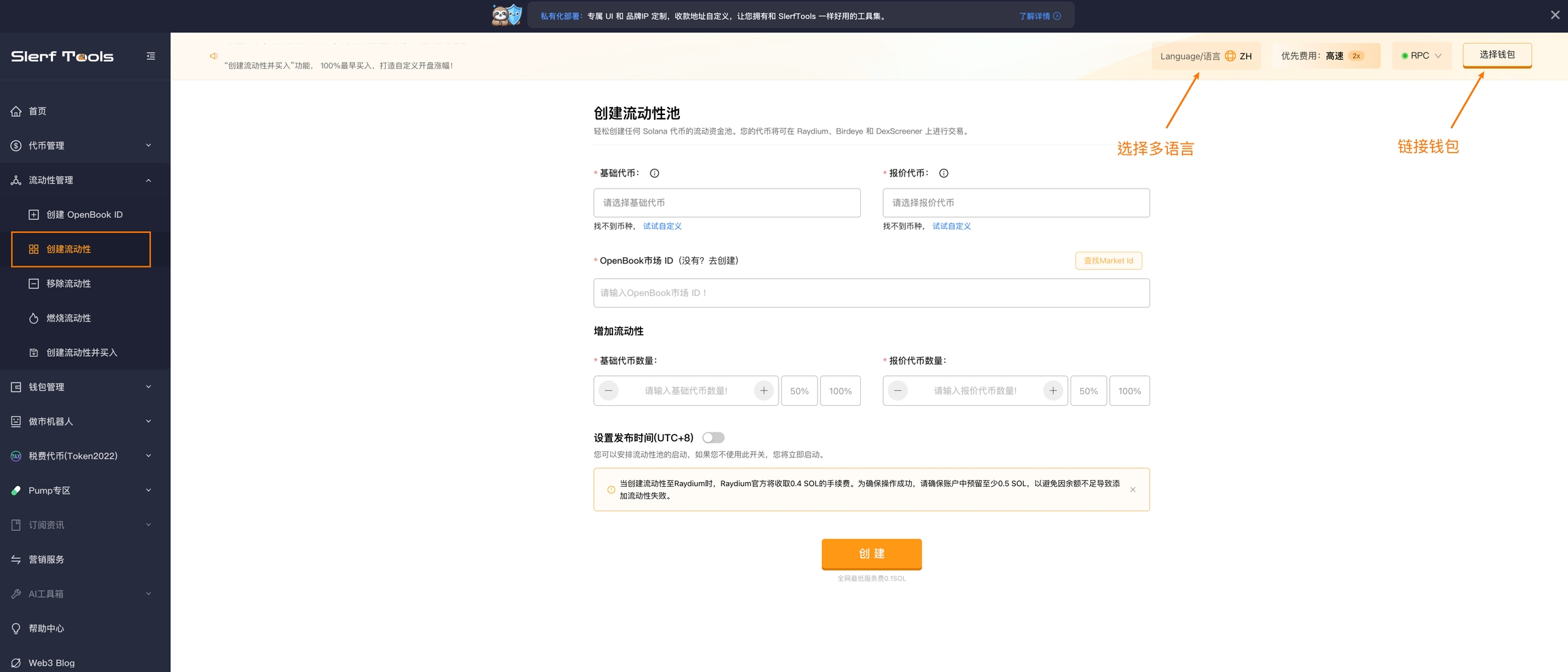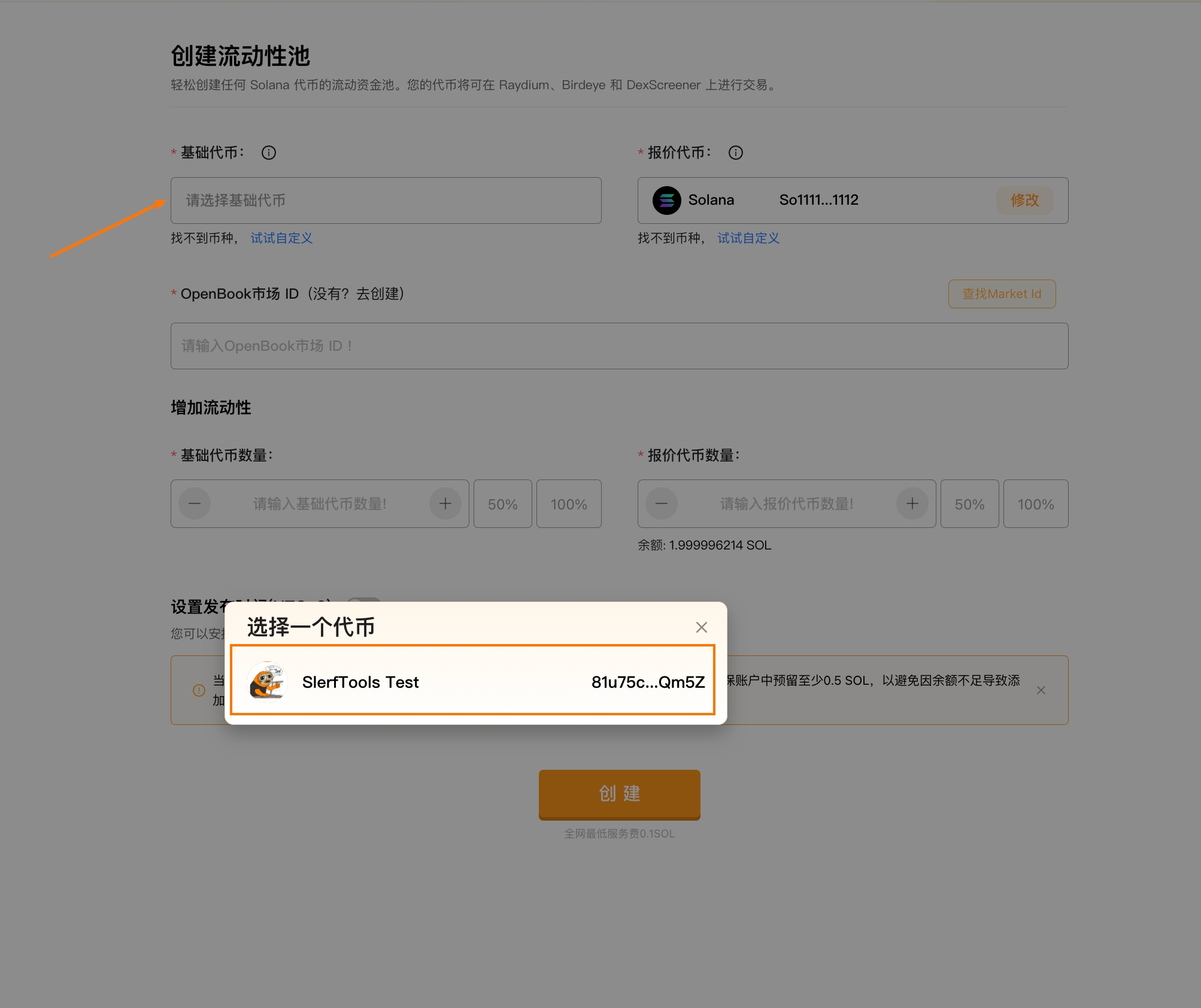2️Solana Liquidity Pool Creation Tutorial
Easily create a liquidity pool for any Solana token. Your token will be tradable on platforms like Raydium, Birdeye, and DexScreener.
How to Use the Solana Liquidity Pool Creation Tool (Raydium V2):
Connect Wallet
Select the Trading Pair for which you want to create the liquidity pool
Retrieve the OpenBook Market ID for the selected trading pair
Enter the Amount of Tokens to add to the liquidity pool
Set the Liquidity Pool Open Trading Time (optional)
Submit to the Blockchain to complete the liquidity pool creation
Preparation:
A computer or a mobile phone
Solana wallet (Phantom Wallet installation tutorial)
At least 0.5 SOL in your wallet (Raydium will charge 0.4 SOL)
Tokens for creating the liquidity pool and the OpenBook Market ID
Specific Steps:
Connect Wallet
SlerfTools currently supports various popular Solana wallets, such as Solflare, Phantom, OK Wallet, etc. This guide uses Phantom Wallet as an example.
Create Liquidity Pool: Create Liquidity Pool on SlerfTools
Go to the SlerfTools liquidity pool creation page, where you can switch the language in the top right corner.
Select the Trading Pair for which you want to create the liquidity pool:
Base Token: Choose your token that currently has no value.
Quote Token: A token with market value, typically SOL or USDC.
Retrieve the OpenBook Market ID for the selected trading pair.
Enter the amount of tokens to add to the liquidity pool.
When creating liquidity on Raydium V2, Raydium will charge a fee of 0.4 SOL. To ensure the operation is successful, please make sure to have at least 0.5 SOL in your account to avoid liquidity addition failure due to insufficient balance.
Set the Liquidity Pool Open Trading Time (optional)
If you need to schedule the opening of trading, you will use this configuration. After enabling "Set Release Time," you can set the time, with the time zone being UTC+8.
Submit to the blockchain to complete the liquidity pool creation.
Once created, it will be displayed and available for trading on Raydium's official platform or third-party market software.
最后更新于