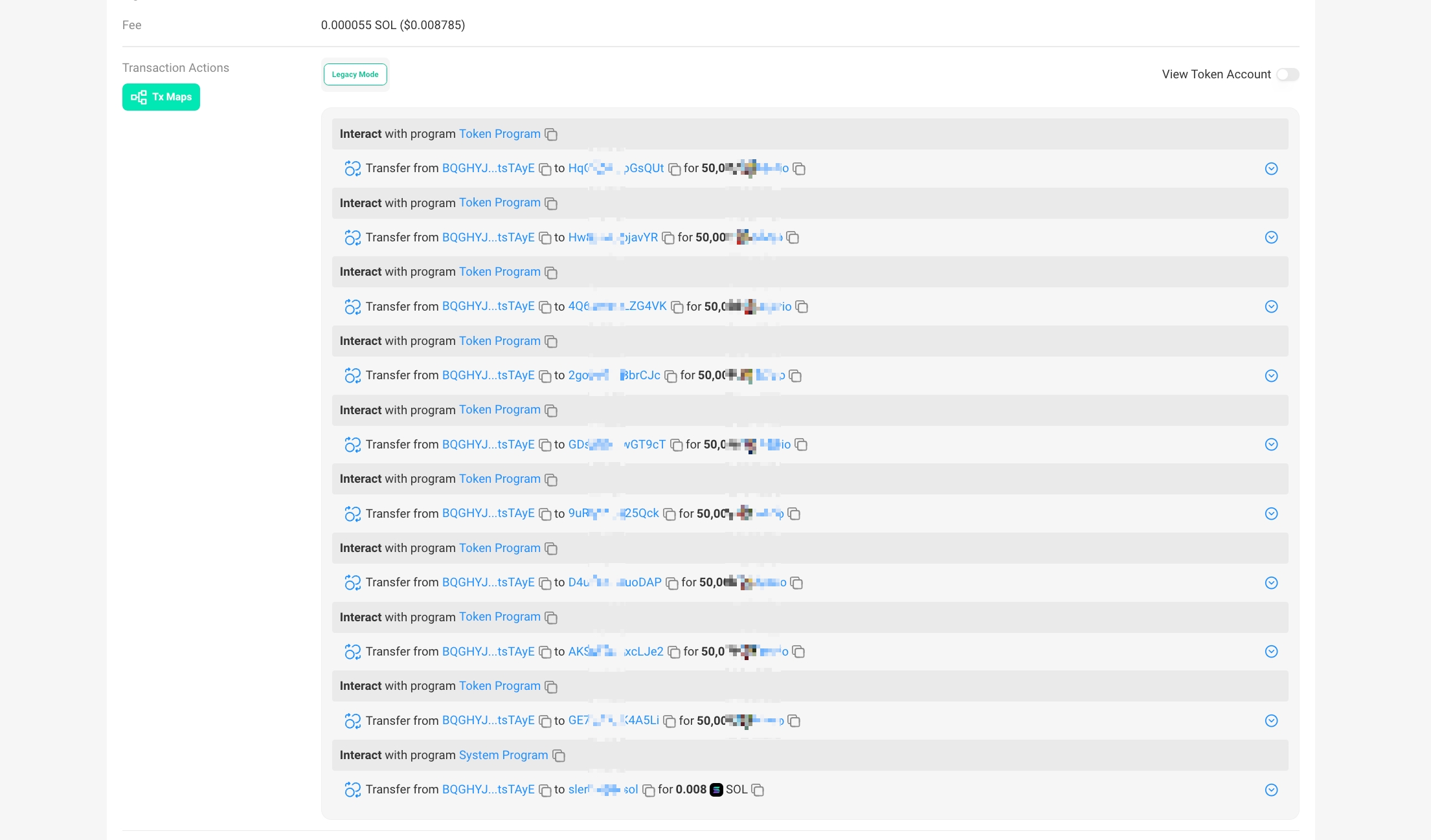Tutorial on Batch Transfers (One-to-Many) for Solana
Batch Transfers on Solana | Batch Airdrops | Bulk Token Sending | Cost-effective and Efficient
The best airdrop tool on the Solana blockchain, allowing you to send tokens in bulk. Efficiently send to multiple wallets in a single transaction. SlerfTools handles large transfers securely and efficiently—the more you transfer, the lower the cost!
How to Use the Solana Batch Transfer (One-to-Many) Tool
Connect your wallet.
Select the token you want to use for batch transfers.
Enter multiple recipient addresses (you can input manually or upload a file).
Set the number of transfer addresses included in a single transaction.
Set the transfer amount for each address.
Verify the batch transfer details.
Confirm and send, then wait for the batch transfer to complete on the blockchain.
Preparation:
A computer or a smartphone
Solana Wallet (Phantom Wallet installation tutorial)
Tokens for batch transfer
Recipient wallet addresses
Some SOL for paying transfer GAS fees
Steps:
Connect your wallet.
Batch transfer: https://slerf.tools/en-us/multi-sender/solana
Enter the SlerfTools batch transfer page, and you can switch the language in the top right corner.
Select the token you want to use for batch transfers
Enter multiple recipient addresses (you can input manually or upload a file):
Manual Input: Copy and paste addresses from a spreadsheet or other source.
Upload File: Supported file types are Excel, CSV, TXT, and JSON. You can download a template file.
Set the transfer amount for each address:
Simple Version: Set the same transfer amount for all addresses at once.
Advanced Version: Set different transfer amounts for each address, separated by commas between addresses and amounts.
It is recommended to edit the transfer amounts for each address in an editor like Excel and then upload the file.
Set the number of transfer addresses included in a single transaction. Recommended settings:
For transferring SOL: 19 addresses
For addresses that have received transferred tokens before: 19 addresses
For addresses that have not received transferred tokens before: 9 addresses
A single transaction can include multiple transfers, requiring only one GAS fee. However, exceeding the recommended number of transfer addresses will result in a failed transaction.
Verify the batch transfer details.
Verify the details of the batch transfer, including the total number of addresses, the total amount of tokens to be sent, and the recipient addresses along with their corresponding amounts.
Send the transaction to the blockchain and wait for the batch transfer to complete.
If any addresses fail to receive the transfer, you can quickly copy them for further action.
Each token or NFT on Solana requires a certain amount of SOL as account rent
when first acquired. In batch transfers, the most costly part is paying the account rent for addresses that haven't held the token before, approximately 0.002 SOL per new address. Check the SOLANA account model.
No need to worry, by following a few simple steps, you can batch destroy any unwanted tokens and reclaim the SOL rent.
最后更新于